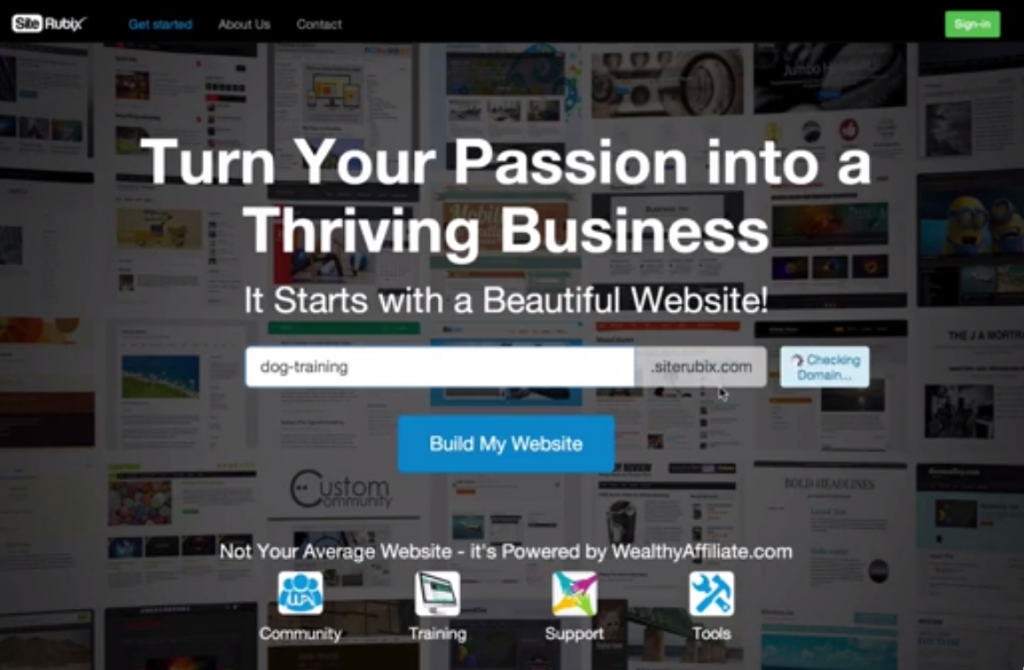Did you ever think that one day you would be able to make your own free website, do it within 3 clicks, under 5 minutes and have access to thousands of Free web designs?
If you would have asked me this questions 10 years ago I would have told you that you’re nuts and there is no way possible!!
My, how times have changed!
I remember when I had to know HTML (I only knew the basics to get me by) and used Dreamweaver to make my sites look half way decent. Those were the good ol’ days. NOT! lol
Today we have Content Management Systems that make it so much easier for all of us, especially those that have no coding experience whatsoever and have tight budgets.
My go to Content Management System is definitely WordPress! Wordpress came on the scene back in 2003 as just a blogging platform but has grown to be a full content management system used on millions of sites.
[button-blue url=”http://www.siterubix.com?a_aid=cae2d0bd” target=”_blank” position=”left”] Start Building your Free Website Right Now! [/button-blue]
What are the benefits of a WordPress Website
I’ve been using WordPress for the past 5 years now so I’m very familiar with it. But the one thing I really like is how easy it is to learn. I’ve trained many business owner’s on the platform and they have been able to pick it up in no time so they could move on to better things…like monetizing the site. 😉
Here are a few more benefits I just love when it comes to WordPress:
- Search Engines LOVE it
- Access to 1,000’s of Free Web designs
- You can manage it from any computer from anywhere in the world
- No HTML coding required
- Your Blog is already built into it
- Easy to Use
- You can have more than one user
- Able to add Plugin’s that enhance your website (event calendars, social sharing, photo slideshows and more)
…best of all it’s FREE!
What is your purpose for a Website
Every person has their reasons as to why they want to build their own website. Check out the following and tell me if any one of these resonate with you:
- Have a product or service you want to market to the public
- You are a non-profit and want to spread the word
- More exposure for your local business
- Have a Charity or event you want to promote
- Build a successful Online Business
- Want to Work from home
- Supplement your income
- Love to write about your interests and share it with the world
Whatever your reason is I want you to know that you possess the ability (YES YOU) to build a beautiful website before you even leave this page. I’ll even show you the step-by-step instructions below on how easy it is.
Want to try it?
Let’s do this!!
Building your Free Website
Choose a name for your website
First things first, you’ll need to decide on a name in order to build your very first website. Once your name is decided simply add it to the box above.
This can be your name if you want it to be your personal blog, an interest you have, a niche you have found or anything you want it to be. If you are thinking about using this site to make money online I highly suggest you read the post on How to Find a Profitable Niche Market.
(Keep in mind that your url, site’s name, will look like this: www.your-site-name.siterubix.com.)
Just make sure that you don’t use any other characters other than the dash (-) or it won’t take it.
Once you enter a name you will be taken to the screen below where it will check the domain name to see if it is available or not.
If your domain name is available then click on Build My Website. If it is not then keeping trying different domain names until you get the perfect one that is available.
Create your Website Account

Next you are going to create an account by filling in your information then click Create Account & Continue
Name your Website and Choose a Theme
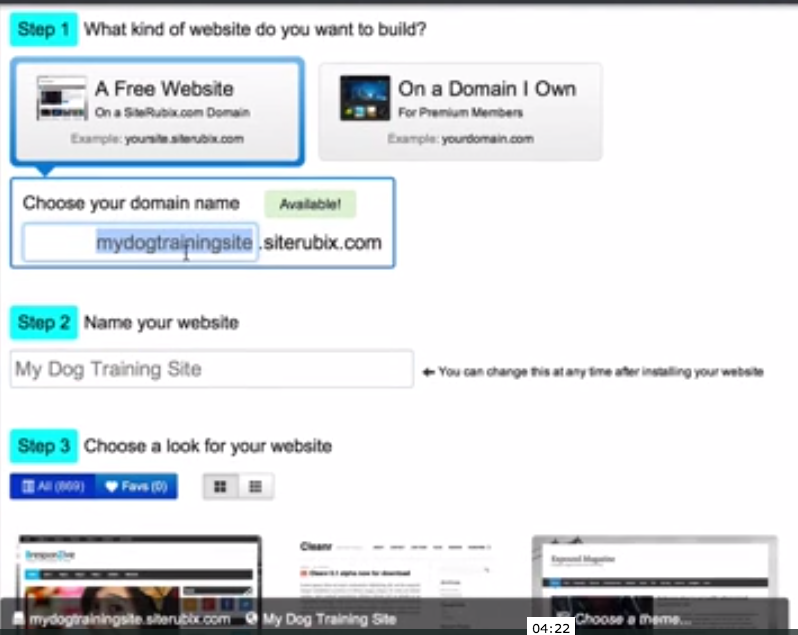
Choose the name of your website.
Now here is the fun part…choosing a design that will work for your site. Might I suggest that you choose a Responsive theme. A Responsive theme responds to all forms of electronics so if someone is viewing your site on their phone or tablet your site will still look nice.
Click Build your Website and Viola!
That’s It!! You’re Done! You have successfully made your very own website all for free and are ready to start adding content to it and start making some money…or sharing your interest…or promoting a charity.
Need Help adding Content to your Website?
As always I am here to help. You can ask me a question in the comments below and I’ll be more than happy to answer them or you can always find me within Wealthy Affiliate at my profile here.