UPDATED FOR 2019:
To send a private message on Facebook is super easy…once you know-how. 😉
I’m going to cut right to the chase and show you how you can private message a friend.
But then don’t leave the page until you read below it because I want to share a little secret with you that not to many people know about.
More Visual? I put together this video so you can follow along. 🙂
There are actually three ways you can send a message to someone, from your news feed, their timeline or your message icon. (If you’re not familiar with the newsfeed, timeline or where your message icon is located check out my Beginners Guide to Facebook and it will explain everything there. )
For this tutorial, we are going to use my beautiful sister as an example.
Sending private messages from your newsfeed
When you are scrolling through your newsfeed and you see a friend or even a Business page that you want to send a private message to, simply mouse over their name, a portion of their timeline will popup, and click on the Message box.

Once you click on the message box the following window should pop up. Once this opens you are free to start messaging that person in which the messages will remain private between the two of you. (Unless of course they want to screenshot it and share with everyone. Just please keep in mind that whatever is said online can and unfortunately has been used against people)
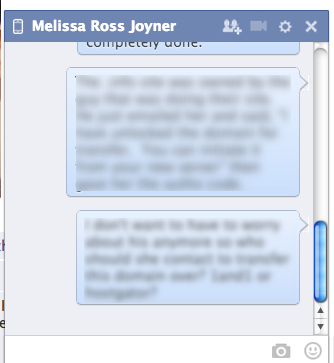
Sending a Private Message through a friends timeline
Head over to the person’s profile/timeline that you want to message. When there, click on the Message button and the same window that popped up in the image above will pop up. Once again you will be messaging with only that person.

Using Message Icon to send a New Message
Instead of having to go to your friends/family timeline you can go straight to your message box and send a new message from there. This is also the place you can view all message that you have been a part of.
Click on your message icon located at the top right of your screen. Notice the conversations you have been a part of and if you would like to continue the conversation with someone just click within the box next to their image.
To start a new conversation click Send a New Message.
![]()
When you click Send a New Message the following box will pop up and you can begin typing the name of the person you wish to send a private message to.
Send Group Message on Facebook
You can also send a group message by choosing one person then begin typing another person’s name and choose them. Continue till you have everyone selected that you want to send a message to. (Beware of sending a group message: See my revelation below)
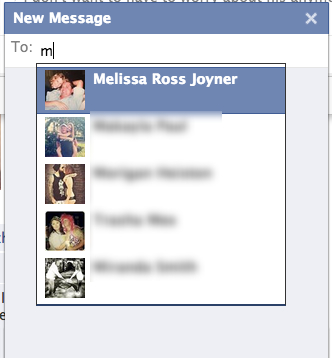
Once you find the person, choose their name and then begin typing your message to them.
There you have it. The 3 different ways you can send a private message in FB.
Are Messages on Facebook Private?
For the most part yes, when done between two people but when it comes to Group messaging then no. Read on to find out what I mean:
I have a Video Tutorial of the Beginners Guide to Facebook on Youtube and I received the following questions from a subscriber:
Thank you, this was very useful. The question I have is if you message multiple people – will it definitely exclude those not included? For example; if I ask in personal message to multiple people to like a website will other friends not included in the message see the request in anyway? Obviously I am very new at this.
To which my response back was:
Only those that are within the message can see the message itself. Now if you are talking about having them “Like” a certain page on Facebook their friends will see what page they are liking. But if you are sending them to a website then, unless they tell others about it, they will be the only ones to see it.
This piqued my curiosity though because I wanted to see if I sent a message to a group of people could those included in the message add others to the conversation. If not, as the originator of the conversation did I have the ability to add others.
What I found was very surprising.
I sent a Facebook Group message to my faithful sisters. I asked them if they would mind trying to add someone to our conversation so I could see what the outcome would be. Take a look at our conversation below:
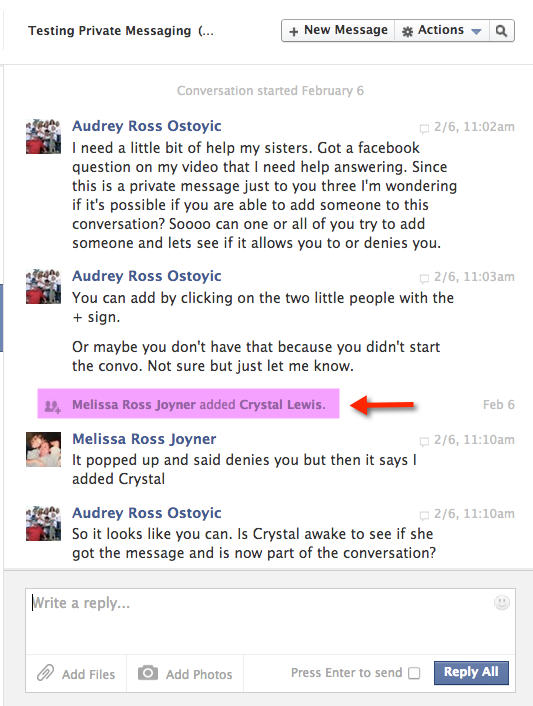
My sister Melissa added her daughter, my niece to the conversation even though it said she was denied!!
But get this, Crystal entered the conversation and said not only was she added but she could see the entire conversation we all had before she entered.
Whoa, wait a minute! She was added to the conversation AND could see the entire conversation. This is crazy! I had NO clue you could do this. Did you?
Knowing this, will you think again before you send a group message?
NOTE: I did try this with a private message between me and someone else and it would not allow me to add anyone to that conversation. It appears that you can only add more people to a group message.












4 Responses
I have watched your video about Facebook for begginers,I would be computer literate and looking for a new lifestyle with income stream. I would not be familiar with Internet affiliate program’s but I am also cautious as there are reports of a lot of scams in this field. Looking for direction. Enjoyed you’re tutorial
Kind regards
Brian
Country: Ireland
Brian,
Thank you so much for the kind words. I hope you were able to learn a little bit more about Facebook in that Tutorial. 🙂
As far as Affiliate Marketing goes, you got that right about the scams that are out there. I won’t even tell you the amount of money, time and energy I have spent on shiny objects that I just knew would make me money.
I’ve been online since 1999 and there is only ONE place that I will recommend to anyone looking to make a business online. This is a community of people that have rallied together to help one another succeed online by offering their talents and knowledge.
This place literally shows you EVERYTHING there is to know about building a business online and is the only place I go to that I can ask about different programs and they will tell me if it’s a scam or not.
Check out my review here: https://livinlyfemarketing.com/wealthy-affiliate-review/
It’s completely free to join and you get two free websites that they teach you how to build and market.
If you ever have any questions about Facebook or anything else please don’t hesitate to ask me. I am here to help you and make sure you don’t fall into any of the scams that are out there.
Blessings,
Audrey
P.S. Ireland is one of the countries I most want to visit. From what I understand I am a descendant of the Ross clan and we have a Ross Castle in Ireland. 🙂
Hello, my name is Ms. Manley. I am writing, because I am learning how to
use face book and would like to know is there another procedure to
follow if messages that are sent have been received by the recipient .
I get a message that mentions that the messages will go to another folder
because I am not connected to the person on face book.
According to some of the settings that I have, one setting is
in the privacy mode. When I try to change the setting to “specific”
it goes back to the “only me” setting. Is it because of the changes made
upon signing up?
Hi Ms. Manley,
Thanks so much for stopping by and asking these questions. 🙂
I’m not quite sure I understand the 1st question about another procedure to follow if the message has been received by the recipient. Can you expound on that just a little bit more so I can make sure I answer it correctly for you.
Also, I’m not seeing where the “privacy mode” and the setting “specific” is located. When I go to Settings > Privacy I see where I can change my settings for Who Can Contact Me > Whose messages do I want filtered in my inbox – I have mine set for Basic Filtering which is recommended. What this means is that those that I am friends with on FB can message and I could receive message in my inbox from friends of my friends but most of the time it will go in the “Other” box.
The reason Facebook does this is to prevent behavior that others may find annoying or abusive. To ensure that someone got your message on FB that you may not be friends with, Facebook will allow you to pay for that service and when the message comes to the inbox, that person will not know that you paid to have your message sent to them.
If you can explain to me the steps you took for the setting where you can change it to “specific” I might be able to help you a little bit better.
Just comment back and I’ll help you out as best I can. 🙂
~ Audrey