Facebook announced shared photo albums last year, where you can allow multiple people to upload images to the same album. Ok, so I might be late to the party but I know I can’t be the only one.
This is a pretty cool feature and I can already think of so many different possibilities for a shared album. As a matter of fact I explain how I found out about this cool feature in the video below. Oh and I also show you step by step how you can make your photo albums shared as well. 😉
How to Create a Shared Album on Facebook
Make sure that you are on your home page and not your personal timeline.
- Click on Photos located to the left right under messages
- Go to the album you’ve created and want to share
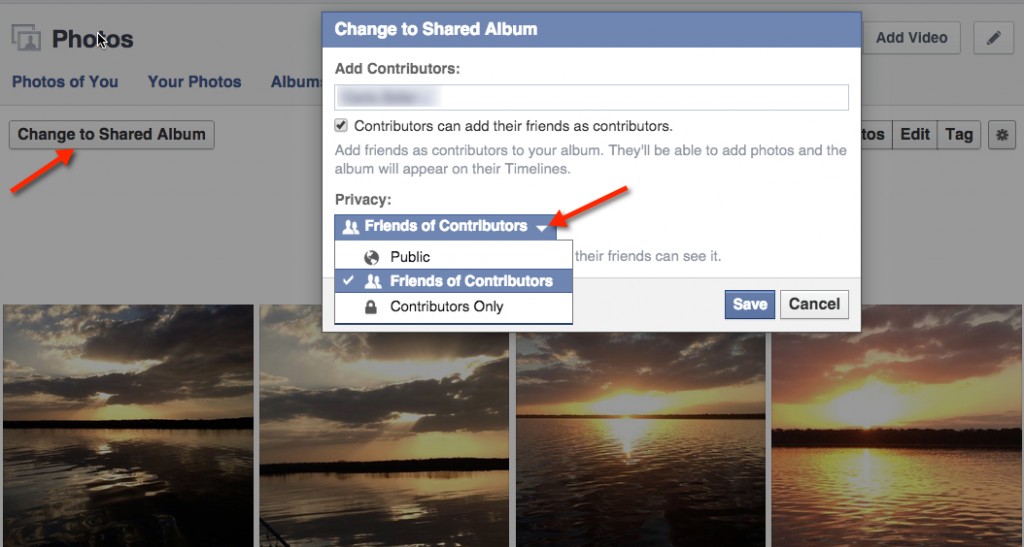
- Click Change to Shared Album in the top-left corner
- Enter the names of contributors you want to add and select the audience you’d like to share the album with
- Click Save
Contributors will be able to view the full album and add photos and other contributors. The album may also appear on their profiles.
9 ways you can use a shared Photo Album.
- Camping Trips
- Holidays
- Vacations
- Weddings
- Births
- Family Reunions
- High School Reunions
- Events
- Sporting Events
What are some of the ways you are using Facebook’s Share Photo Album?










