With Pinterest being all the rage now and more and more businesses flocking to it, it’s only fitting to add a Pinterest App to your Business page on Facebook.
Here is a quick tutorial along with a video that will walk you through this quick process:
Make sure you are logged in as your personal profile in order to do this.
1. In the search box start typing in Pinterest and you should get an option for Pinterest Page App, Click on that.
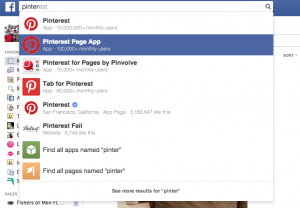
2. Next screen is asking you to select the Facebook Page you would like to add your Pinterest boards to then click on Add Page Tab.
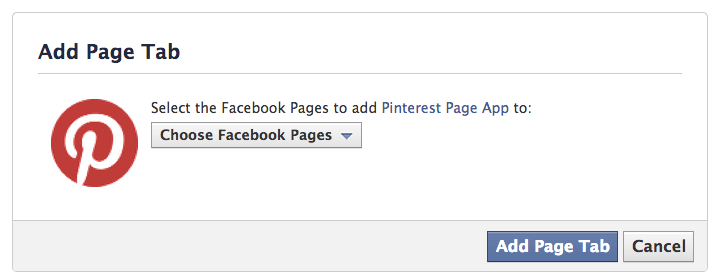
3. Next page is going to ask you to fill in the following information:
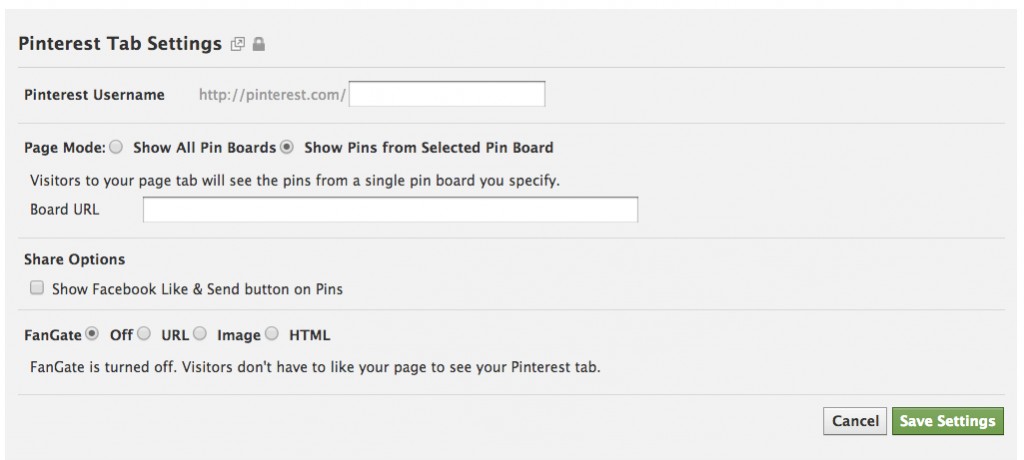
Pinterest Username: Put in your username that you are using on Pinterest (Make sure this is your business account if you have a separate one from your personal account)
Page Mode: If you would like to show all your boards that you pin to then select Show All Pin Boards
If you have a specific board that you would like to add to your Page then choose Show Pins from Selected Pin Board. Another field will pop up asking you for the Board URL. (NOTE: You are not able to pick multiple boards. It’s either all of them or one of them)
Share Options: Click on Show Facebook Like and Send button on Pins
FanGate: I have this as Off because I don’t want fans to have to “Like” my page before they can see my boards. This would be a great way to garner new fans though if you had a board that could really give them value. 😉
Click on Save Settings and you’re done!
Now lets see how it look on your page.
Head on over to your Business page and you should see the Pinterest App Logo below your Cover photo. Click on it to see the boards you chose.
Have any questions? Let me know in the comments below and as always I’m here to help you in anyway I can.
~ Audrey










