You’ve done your keyword research and found the perfect long tail keywords that have high search volume with low competition.
You’ve written your blog post with your ideal client in mind targeting one of those keyword phrases.
Now it’s time to learn how to optimize blog posts for SEO and get that post ranked on the first page of Google, Bing, and Yahoo!
Optimizing your blog post for SEO is one of the foundational principles and starting points for getting your website ranked on the first page of the major search engines.
If you’re new to all this blogging and ranking stuff, be sure to check out my post on What is a Blog and How Does it Work. Then come back to this page and learn about optimizing your blog post for the Search Engines.
I put together this simple list of 9 elements you’ll need to optimize on every blog post. These elements are essential in getting your pages to rank on the first page of Google.
Let’s get to work!
Don’t let that little word “work” worry you. Once you optimize a few of your blog posts you’ll be able to put the checklist away and do it without even thinking twice.
These first 3 elements are what your ideal clients will be seeing on the SERPs (Search Results Page) so put some careful thought into these.
Element 1: Use keyword/phrase in the name of your blog post
By naming your page that keyword/phrase it lets the search engine know that this is what the page will be about.
Take for example this page you are reading right now. The keyword phrase I have optimized this post for is “How to Optimize Blog Posts for SEO” and now take a look at the page name:
[Insert photo of page name]
Element 2: Place keyword/phrase in the Title of your webpage.
Google has many ranking factors and having your keyword/phrase in the title is one of them. So you’ll want to make sure that every blog post has its own Title with the keyword you are focusing on.
You’ll notice in the screenshot below that they have the keyword phrase “SEO tutorial step by step” in both their page name and in the title.
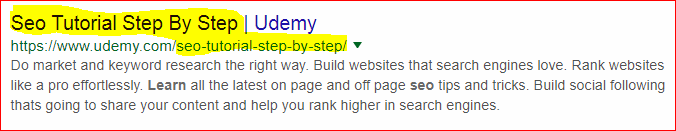
Element 3: Place keyword/phrase in the Description of your page
This is another place that Google will look to see if your keyword is in the description of the page. Keep in mind that the description is also seen on the SERP so your potential client will be reading the description of this page before even clicking on it.
This is a great time to mention the importance of valuable content! When trying to rank for a certain keyword/phrase it’s not just about putting it in the page name, title, and description. It’s about giving the reader valuable information by answering their question, showing them how to do something or making them feel better about themselves.
In other words, don’t try to cheat the algorithm just to rank. Give your reader something they can sink their teeth into and will want to read your other blog posts, sign up for your email list or even schedule a discovery call with you.
Element 4: Place keyword/phrase in the name of your image
Creating descriptive, keyword-rich file names is crucial for image optimization. Search engines not only crawl the text on your webpage, they also crawl your image file names.
So, if your keyword phrase is “website vs. blog” instead of uploading an image with this filename DSC4536.jpg try naming it website-vs-blog.png
Remember, Search engines crawl the text on your webpage so when it gets to the text of your image name give it what it wants…the keyword that relates to that image and the article you’re writing about.
Element 5: Speaking of images let’s not forget the ALT tag
The alt tag is usually used when an image, for whatever reason does not load on a page. You’ll see some text in a square box where the image should be.
In the example below, the image shows to be broken but the ALT tag is “religious statue of a woman holding a baby”. This is where you would use your keyword/phrase to describe the image and let Google know what that image is about.
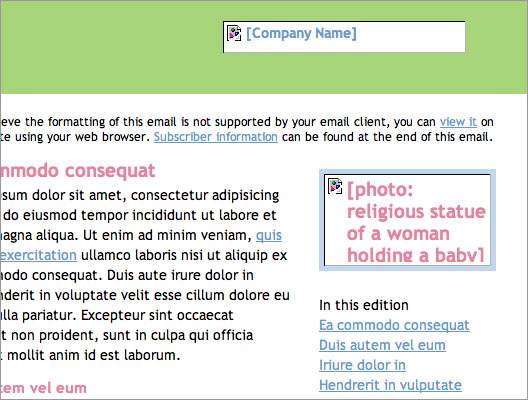
Element 6: Use the keyword/phrase in your Header 1
tag
Heading tags provide your pages with an outline, with the heading defining the paragraph that follows. They outline how your page is structured and organize the information. The H1 tag indicates your most important topic, and the other H# tags create subtopics.
Knowing what headers are you can understand why Google is looking at these. The page you are trying to rank should have that keyword/phrase within the heading. All other headings should also have terms that are related to that main keyword phrase.
For instance, if my keyword/phrase is “Learn SEO Fast” then my Main Heading
would be
Learn SEO Fast (this is using the
tag)
and the following keyword phrases would be my second and third headings.
Foundation of Keyword Research (this is using
tag)
Optimizing Blog Post
Inbound Links (this is using
tag)
Outbound Links
If you notice, these other words are related to my main keyword phrase, letting Google know that this page is truly about Learning SEO Fast.
Element 7: Place your keyword/phrase within the first 2 sentences
As Google is indexing/spidering your page, you’ll want to have your keyword/phrase within the first 2 sentences. This only makes sense since you’ve optimized the page name, meta title & description, the image name with ALT tag, and Heading with your keyword.
Plus, your readers are even more important than Google, so give them the warm fuzzies that they are at the right place to get their question answered or problem solved.
Element 8: Mention the keyword and variations throughout the content
 If you write your content for the reader then this should come naturally to you. As you’re writing the blog post you’ll find that you’ll use not only that main keyword/phrase but other variations of it plus relevant words that you may actually rank for on this page.
If you write your content for the reader then this should come naturally to you. As you’re writing the blog post you’ll find that you’ll use not only that main keyword/phrase but other variations of it plus relevant words that you may actually rank for on this page.
When I wrote this blog post I wrote it for you, the reader. The one that needed a quick reference for optimizing their blog post. It’s not until I created it on my WordPress that I started doing the tweaking and adding the information.
This part really should come naturally if you are in fact writing a post that is geared toward your ideal client or reader.
Element 9: Internal linking w/ Anchor Text (This is sorta a BIG deal)
I like how MOZ explains what Internal Linking is so let’s use that.
[/et_pb_text][et_pb_blurb _builder_version=”3.8″]
“Internal Links are hyperlinks that point at (target) the same domain as the domain that the link exists on (source). In layman’s terms, an internal link is one that points to another page on the same website.” – MOZ
[/et_pb_blurb][et_pb_text _builder_version=”3.18.2″]
In SEO, link building is one of the most important factors in ranking your site. When it comes to internal linking these links are useful for users to navigate your site, it establishes a road map of sorts to pages within your site and you can structure topics in a clear and concise way.
Let’s see what this looks like. For this page, I really wanted to help you understand the different elements of a blog post you need to optimize in order to rank high on the Search Engines.
But, what if you really don’t understand what a blog is and how it works?
Well in the very first part of this page I added a link to a post I wrote explaining all about a blog and how it works. It’s only natural for me to link to that page BEFORE you as the reader continue on.
Now, this is a keyword phrase that I am trying to rank for, so linking it from this post fits AND will help with its ranking.
Notice I’m not trying to stuff it in this post? It’s there to help anyone that may not know about blogging.
One last thing about internal linking. The Anchor text (the text you are using to link to the page) is just as important as the page you’re linking to. Instead of saying Click Here use the keyword phrase as the anchor text just as I did with the “What is a Blog and How Does it Work” above.
That about sums up the checklist of optimizing your blog post for the Search Engines.
Got questions? Let me know in the comments below and I’ll be more than happy to answer them.
In the meantime…
Be Blessed,
Audrey











