As a homeschooling mom you get really proficient at buying and selling curriculum online. My website of choice was always eBay because it seemed that it had more traffic then other sites and garnered me more money for my books. 😉
Due to circumstances beyond my control I had put my 3 children back in school however, my last one that is in High School is now begging me to home school her for her remaining 3 years…so it is off to eBay I go.
I figured since I’ve done this so many times before why not help others with selling their items on eBay as well.
![]() Research pricing
Research pricing
Determine what your item is worth. There is nothing more discouraging then listing an item and not getting one bite on it. I’ve watched this happen over and over again and one of the reasons is because sellers price their items a lot higher than what people are willing to pay.
I actually have a home schooling book that I have been meaning to sell so I’m going to go through the steps I take in order to sell this book. The book is called Exploring Creation with Physical Science. (NOTE: Trying to sell homeschooling books in March is not the smartest thing to do, most parents are still focused on the current school year and not quite ready to tackle next year)
Before I get started I like to do a little bit of Research to find out how much the same item has sold for in the past.
I head over to eBay.com and type in “Exploring Creation with Physical Science” in the search bar, hit enter and I see a list of 65 active listings. In order to see what similar items have sold for click on the Completed listings

This will show you all the listings that actually sold the item.
![]() Take good pictures of your item (you get to use up to 12 images for Free)
Take good pictures of your item (you get to use up to 12 images for Free)
The reason I do this next step is I’ve been caught on to many occasions where I got all my information just right and didn’t have an image of the item. I had to stop what I was doing and go take the picture. If you already have the image taken and edited, it will be so much easier to just drop it in your listing as you are going along.
![]() List your Item to Sell
List your Item to Sell
- Log in to your Account (If you do not have an account yet, simply head on over to eBay.com and click on Register, located at the top left of the website, then follow the prompts)
- Once logged in mouse over the Sell button and select “Sell an Item”

- Type in what you are selling (you can even type in the UPC or ISPN is you have it)
- eBay will show you a list of similar items that you can create your listing from. If you see your exact item them choose the text beside it that says “Sell one like this”. If you do choose to Sell one like this then all the information will show up for that item and you will just need to select the Condition, Price, Shipping and any further Description you want to add.
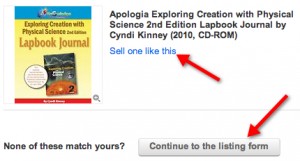 If you do not see your item in the list then simply click on “Continue to the Listing Form”
If you do not see your item in the list then simply click on “Continue to the Listing Form” - Describe it: Fill in the Title, add your photos, select the condition of your item, add any item specifics and more details.
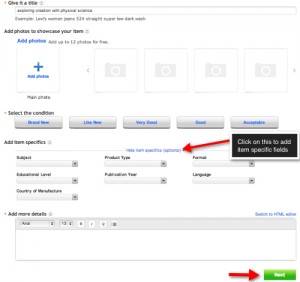
- Set the Price: In order to attract more buyers I normally start out at the $0.99 but if you have a large ticket item set your starting bidding appropriately. You can also choose to have a buy it now button as well.
- Select the shipping: You can either choose to set your own shipping option or choose to select the shipping option most sellers use for that item. This is where you can also choose to ship internationally.
- Review: This is where you review your listing. If you see anything that is not right then simply click on the blue Edit button beside each section and change whatever you need to change.
- List It: Once you click on the List It link then your listing will be live unless you scheduled it for a date in the future.

That’s It! You are now well on your way to selling all sorts of items on eBay.
Learn what the eBay “Guru” guides fail to tell you
Looking for a more in depth, comprehensive guide to selling items on eBay? Check out The Basics of Selling on eBay from an experienced seller that has learned the do’s and don’ts to selling on eBay. You’ll learn what this seller learned the hard way and is sharing with all of us…for Free.
Got stuck? Have some questions about listing your item? Don’t hesitate to ask me in the comments me below. I’m here to help in any way I can.











