Back in May of 2012 Facebook started to allow Business pages to schedule their post ahead of time. Up until that point a lot of Businesses used third-party apps to schedule their post and free up some of their time. Scheduling your post is a great way to keep your page updated with fresh content and giving you the ability to stay connected with your fans even when you are away from your computer.
I work with a lot of Local Businesses that are just starting out on Facebook and one of the very first resources I share with them is the ability to schedule their post ahead of time. Giving them this little golden nugget always seems to bring a smile to their face and take a little bit of the weight of Social Media off their shoulders.
With Thanksgiving in 2 days (it’s Tuesday, November 24, 2014) I figured this would be a great time to share some step by step instructions on just how easy it is to schedule your Facebook posts and free up some much needed time.
3 Simple Steps to Schedule your Post
[button url=”” class=”button” size=”small” color=”pink” target=”_blank” lightbox_content=”” lightbox_description=””] 1 [/button] Head over to you Business page. Once there click within the box to update your status. At this point you’ll see numerous options you can use to enhance your post.
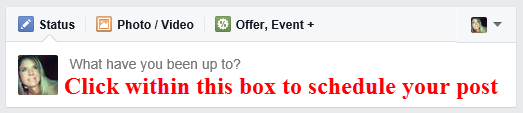
[button url=”” class=”button” size=”small” color=”pink” target=”_blank” lightbox_content=”” lightbox_description=””] 2 [/button] Write your status, add an image or video if you would like and then click on the down arrow next to the Post link.
(CAUTION: Be sure you click on the down arrow and NOT ‘Post’ or you’ll post that status right now)
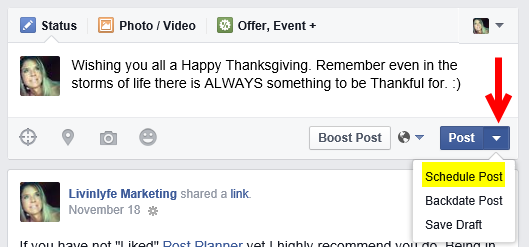
[button url=”” class=”button” size=”small” color=”pink” target=”_blank” lightbox_content=”” lightbox_description=””] 3 [/button] Next, choose the Date and time that you would like your post to publish then his the Schedule button.
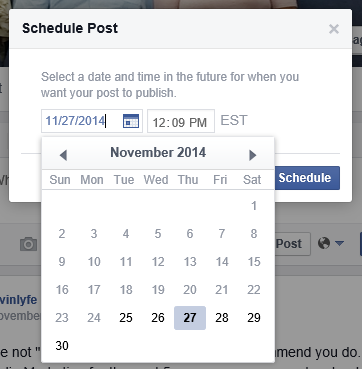
That’s it! You’ve just scheduled your first post and now you can breathe easy and do the things you need to do knowing that your fans are still getting great post from you.
Edit Scheduled Post
Now, I’m sure you’re wondering where in the world do I go to find that scheduled post so I may edit it?
First choose Activity located at the top of your Business Page > Then select Scheduled Posts > Click on the down arrow next to post you want to edit > Click Edit
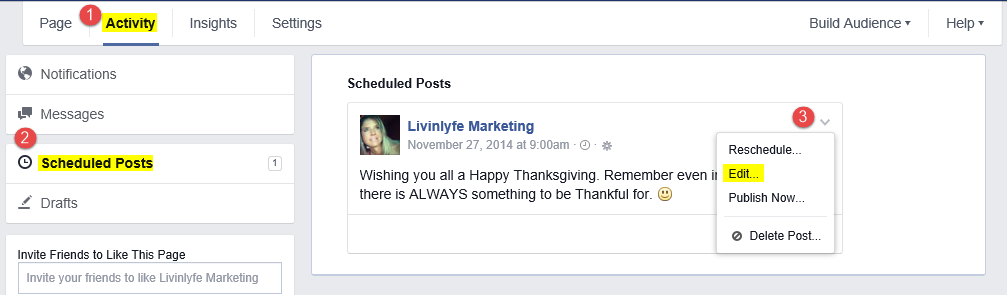
Pretty simple huh?
One important thing to keep in mind when scheduling post is not to forget to respond to your fans questions and comments on that post. It’s great to post ahead of time but keep in mind that your fans have no idea you scheduled this post and when they engage with your content they love it when you respond. 🙂
Now that you know how to schedule post will you?










